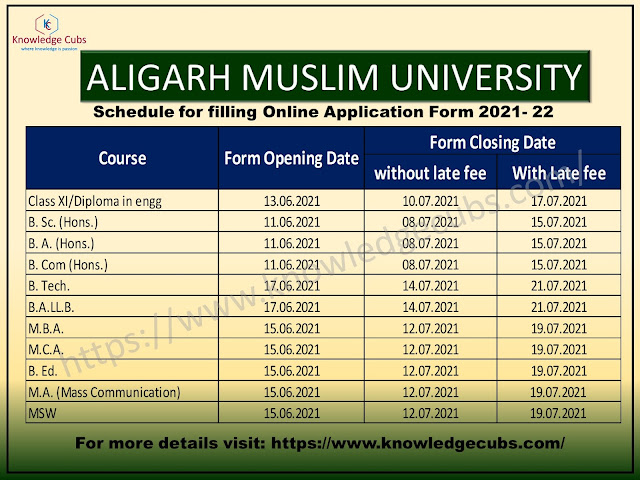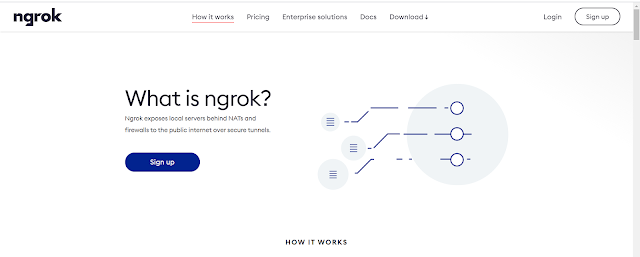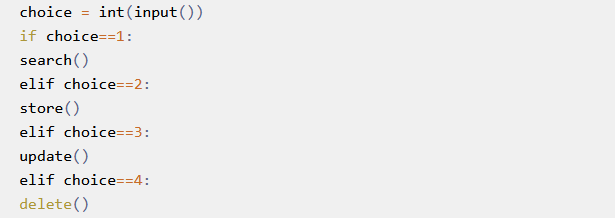Telephone Directory is a Python application that keeps names and email addresses in a dictionary as key-value pairs. The program should display a menu that lets the user look up a person's email address, add a new name and email address, change an existing email address, and delete an existing name and email address. The program should pickle the dictionary and save it to a file when the user exits the program. Each time the program starts, it should retrieve the dictionary from the file and unpickle it. import pickle try : contact = pickle . load ( open ( "save.p" , "rb+" ) ) except IOError : contact = { } pass def pick ( ) : pickle . dump ( contact , open ( "save.p" , "wb" ) ) def store ( ) : global contact name = input ( "Enter name:" ) phone = input ( "Enter Phone:" ) if name in contact : print ( "Contact Already exists !\n" ) else : Continue Reading... Learn Py...